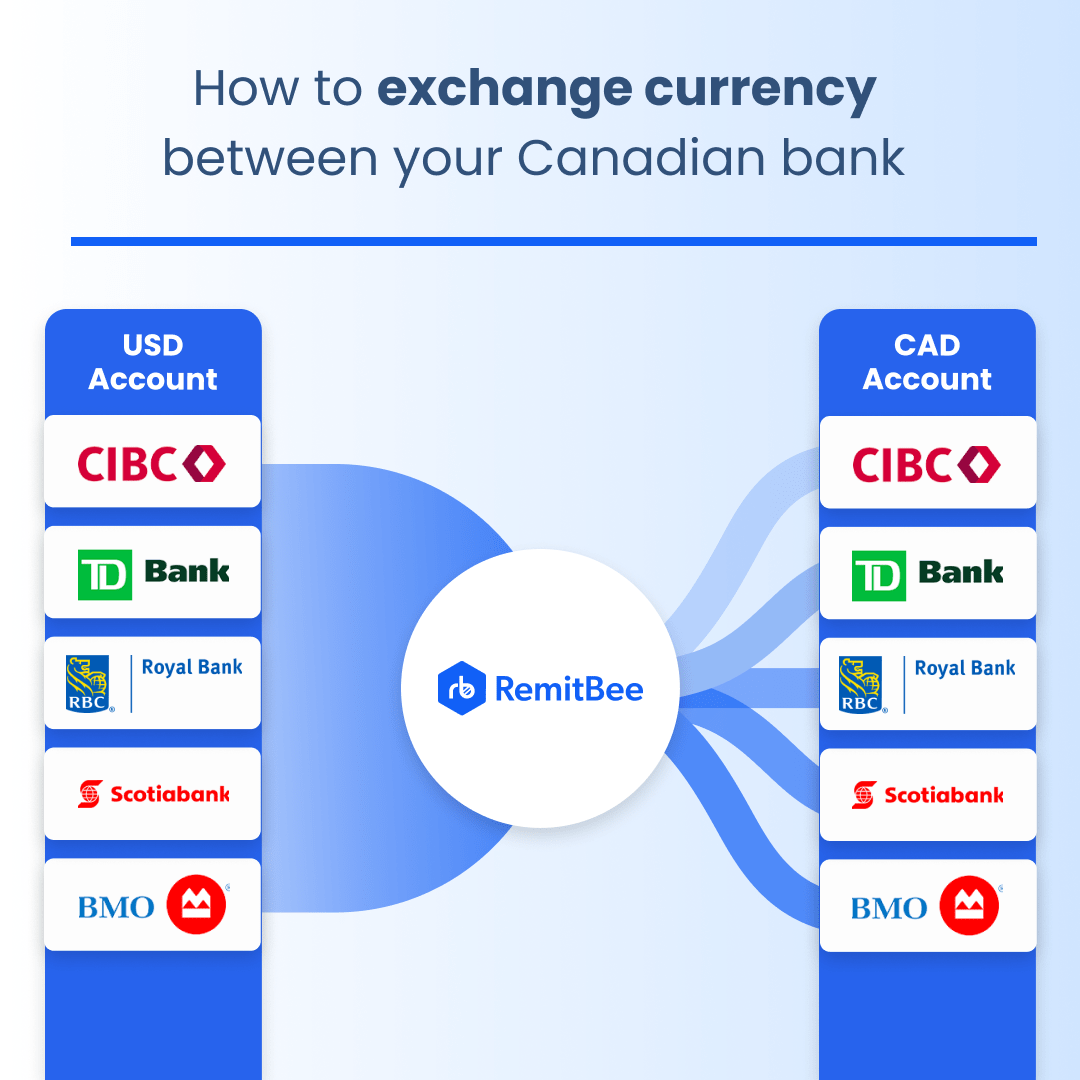Coastal Capital USD Account Overview
You can benefit from a great interest rate and no need to have a minimum balance. Keep reading to find out more!
Coast Capital USD Account
If you are doing a lot of transactions using USD, you can open the Coast US Chequing account. The account helps reduce the exchange fees when converting Canadian Dollars to USD and vice versa.
You enjoy transaction fee waivers when you maintain a minimum monthly balance of $1,000. That’s not all. Read on to learn what else the account has to offer.
You can open a Coast Capital USD account online in less than five minutes or by visiting one of their branches. Here are some of the requirements you’ll have to meet first:
Key features
The Coast US Chequing account allows you to write cheques in US dollars.
Look at some other key features for the account
Monthly Fees & Interest Rate & Minimum Balance
Monthly fees:
Monthly fees apply if your account goes below $1,000.
Interest rate:
No interest earned.
Minimum Balance:
No minimum balance.
Currency Exchange Using USD Account
If you don’t have a RemitBee account, you’ll need to create one (https://www.remitbee.com/signup)
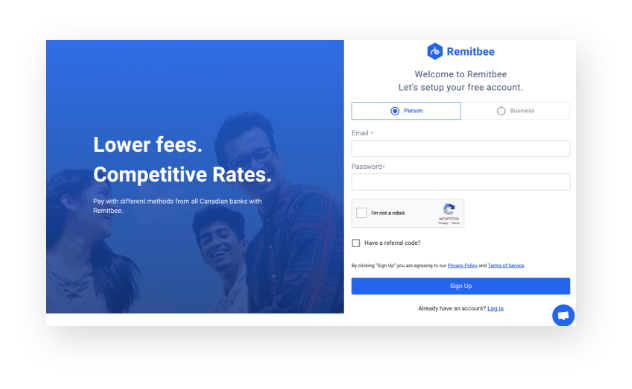
After signing up, go to the menu and select exchange currency. Enter the details of your currency exchange. You can move to the next step if no further verification is required.
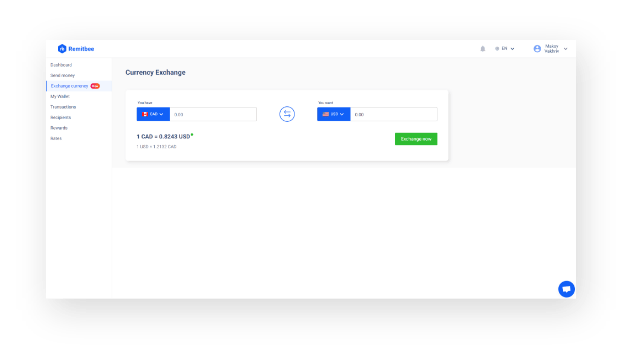
You can now link your CAD and Coastal Capital USD accounts.
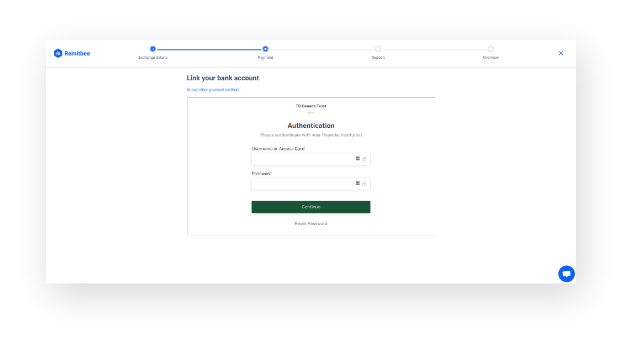
Choose the amount and confirm your exchange rate. The transaction occurs between the two accounts via EFT.
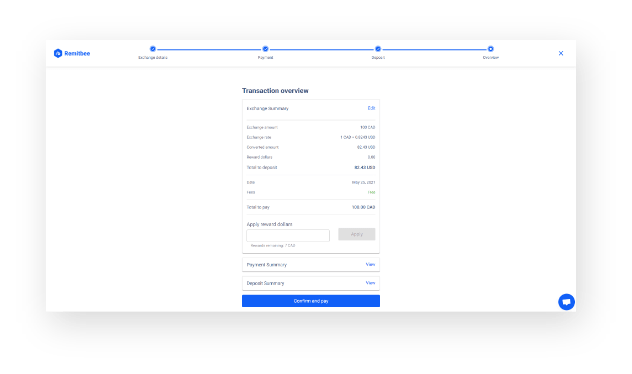
Convert your money.
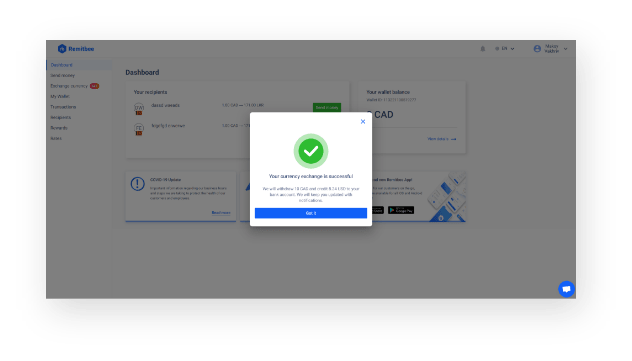
Other USD Accounts
{section46Text}