How to Delete Your Remitly Account
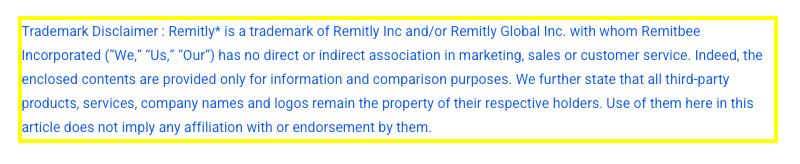
Remitly was founded in 2011, initially processing payments between the USA and the Philippines. It provided money transfer services from 17 countries to 115 receiving countries worldwide as time went by. While promising fast, affordable, and transparent digital money transfer services, not all of Remitly’s customers are satisfied with the company’s services. This is because, from experience, they see that Remitly does not provide the cheapest money transfer option, and their exchange rates are low. Because they have fixed fees, it can be costly, especially if customers transfer small amounts of money.
Suppose you have found a better money remittance service provider, congratulations. This may mean that you don’t use Remitly’s services anymore. If you don’t want to be bothered by their spam on email and are not using Remitly anymore to send money, deleting your Remitly account is a good decision. Doing so also protects your personal and financial information.
When you delete your Remitly account, you also remove all your data from their system. That means hackers won’t steal the sensitive information on your profile. If you want to delete your Remitly account, here are ways you can do so:
Via email:
Open the email account you registered with your Remitly account.
Compose an email addressed to [email protected].
On the subject of your email, type “REQUEST TO DELETE MY ACCOUNT.”
Write your request to delete your Remitly account from their servers and clear all your information from their database in your email.
Via live chat support:
Go to the “Chat with Us” section.
Wait for the pop-up chat section that will appear on the bottom left section of your browser.
Type the required information to start the chat. This may include your first and last names and your email address.
Click the “Start Chatting” button.
Wait until a customer support agent attends to you and notify them that you want to delete your Remitly account.
Remember:
You may reach out to Remitly’s customer support if you want to reactivate your previously deleted account. However, if your previous account was locked because you participated in activities that violated their User Agreement, you can’t reactivate your account anymore.
Moreover, you can only have one Remitly account. So, if you have an existing active account with Remitly, you should delete that activated account before you can reactivate the previously deleted account.
RemitBee: Better than Remitly In so Many Ways
If you are tired of Remitly’s low exchange rates and expensive currency exchange fees, choose RemitBee! Our service is high-speed, safe, affordable, and transparent. We operate 100% online, so you can send money and exchange currencies wherever you are with your smartphone or personal computer. When you choose us, you can send money to over 40 countries worldwide, including India, Sri Lanka, and the Philippines!
You can even send money for free with RemitBee! Just send at least $500 in one transaction, and we will waive your fee for that remittance transaction. Best of all, when you refer RemitBee to three more people, you get a $50 incentive once they make their first money transfer with us! What are you waiting for?