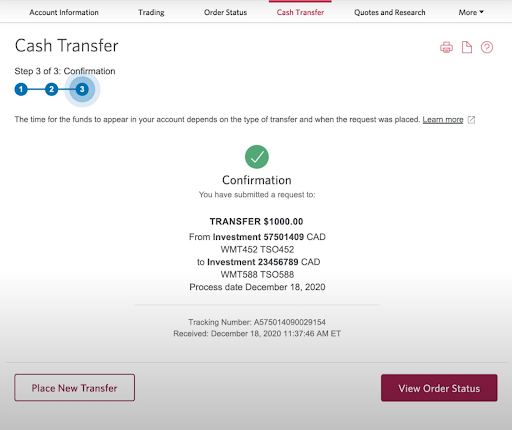Exchange Currency in CIBC Investor's Edge
If you're a Canadian who wants to invest in American stocks, you've probably heard of the online brokerage, CIBC Investor's Edge.
Whether you've used their CIBC Mobile Wealth App before or not, after reading this guide, you'll understand how simple and affordable it is to trade US stocks from Canada.
We'll start by looking at the advantages of investing in US stocks. Then we'll go over how to buy them online with CIBC Investor's Edge, including how to exchange your Canadian dollars for US dollars (CAD to USD) in order to maximize your earnings.
The NYSE and NASDAQ are the world's two largest stock exchanges, and they are in the US. Investing in US stocks means you gain the chance to invest in some of the world's most successful corporations, including Microsoft and Apple.
Canadians can diversify their portfolios by investing in US stocks.
Until recently, CIBC Investor's Edge was one of the best methods to buy US stocks using a Canadian account, owing to its low trading fees and student and active trader discounts.
Whether you have a registered account (such as a TFSA) or a non-registered account will determine your options.
First, CIBC Investor's Edge will convert your money automatically if you have a registered account.
By trading Walmart stock (or any other US stock or ETF), you authorize CIBC Investor's Edge to convert the currency from CAD to USD at a rate that's up to their discretion. They usually charge between 1.5 and 1.99 percent. Then you accept whatever exchange rate CIBC Investor's Edge offers, even if it isn't the best.
This approach is convenient, but it is not the most cost-effective (more on that later).
You can also trade US stocks on margin as a second option. Allow me to explain. When you trade on margin, you are essentially borrowing money. CIBC Investor's Edge will borrow the cost of Walmart stock in US dollars for you, even though you have CAD, and you will pay interest on that US dollar amount.
Let's say you have $5000 CAD in your account and decide to invest $1000 in Walmart stock. CIBC Investor's Edge will borrow US currency and keep your Canadian account untouched.
Of course, you'll have to pay interest on the money you borrowed. This isn't the most cost-effective method of purchasing US stock.
Let’s expand.
You'll need a US bank account first, which is simple to obtain if you live in Canada. We’ve covered multiple options for opening a USD account from Canada
When you're just trading $10 or a small amount, a fee of 1.99% may not seem like a huge deal. When you start getting serious about trading, however, you'll kick yourself for not doing more research at the start.
CIBC Investor's Edge rates of 1.5% -1.99% may not appear to be much at first, especially when compared to what banks and credit cards charge (about 2.5 percent), however, if you're trading $5000, you've already lost roughly $100 in profit. That's a nice meal for two that you're missing out on because you don't know another way to convert your CAD to USD.
You also have no choice but to use the CIBC Investor's Edge CAD to USD conversion rate, which means you'll lose even more money.
There is, however, a technique to save money on exchange rates. When converting your Canadian dollars to US dollars, the newly launched Remitbee Currency Exchange charges no fees and offers highly competitive exchange rates. Check out the CAD to USD exchange rates for yourself.
It's possible to exchange up to $50,000 each day with Remitbee and there are no hidden fees. It only takes 2-3 business days to complete the exchange.
Here's how to connect your USD account to CIBC Investor's Edge to start optimising profits while trading US stocks; once you've opened a US bank account and transferred money from your Canadian account using Remitbee.
Step-by-step tutorial: Connect your USD account to CIBC Investor's Edge
Step 1. Sign in to your account. Preferences, then Account, then “link CIBC bank accounts”.
Step 2. Fill in the form with details and click submit.
Step 3: Now your account is linked, select Cash Transfer from the menu.
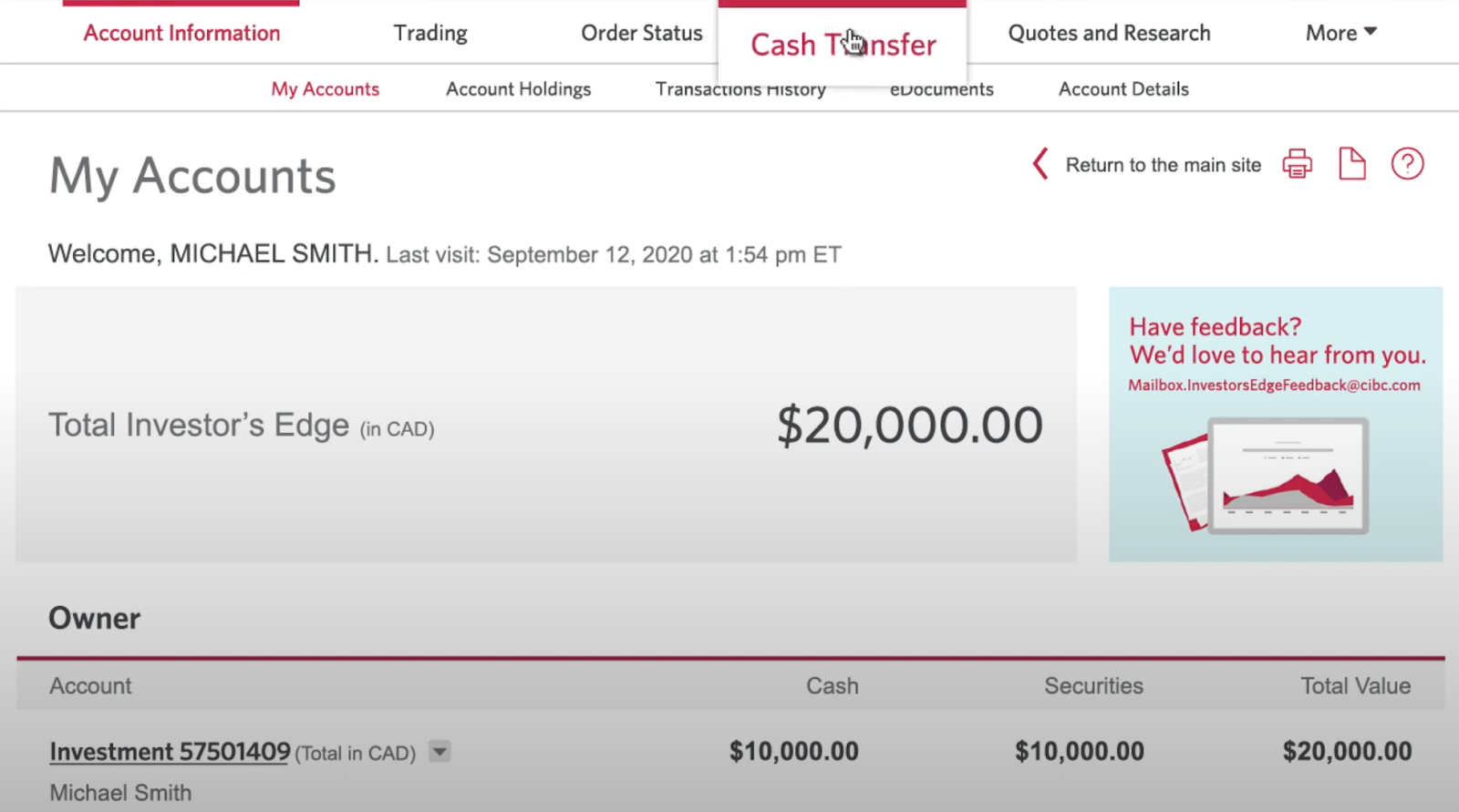
Enter details of the cash transfer, including the date and the amount.
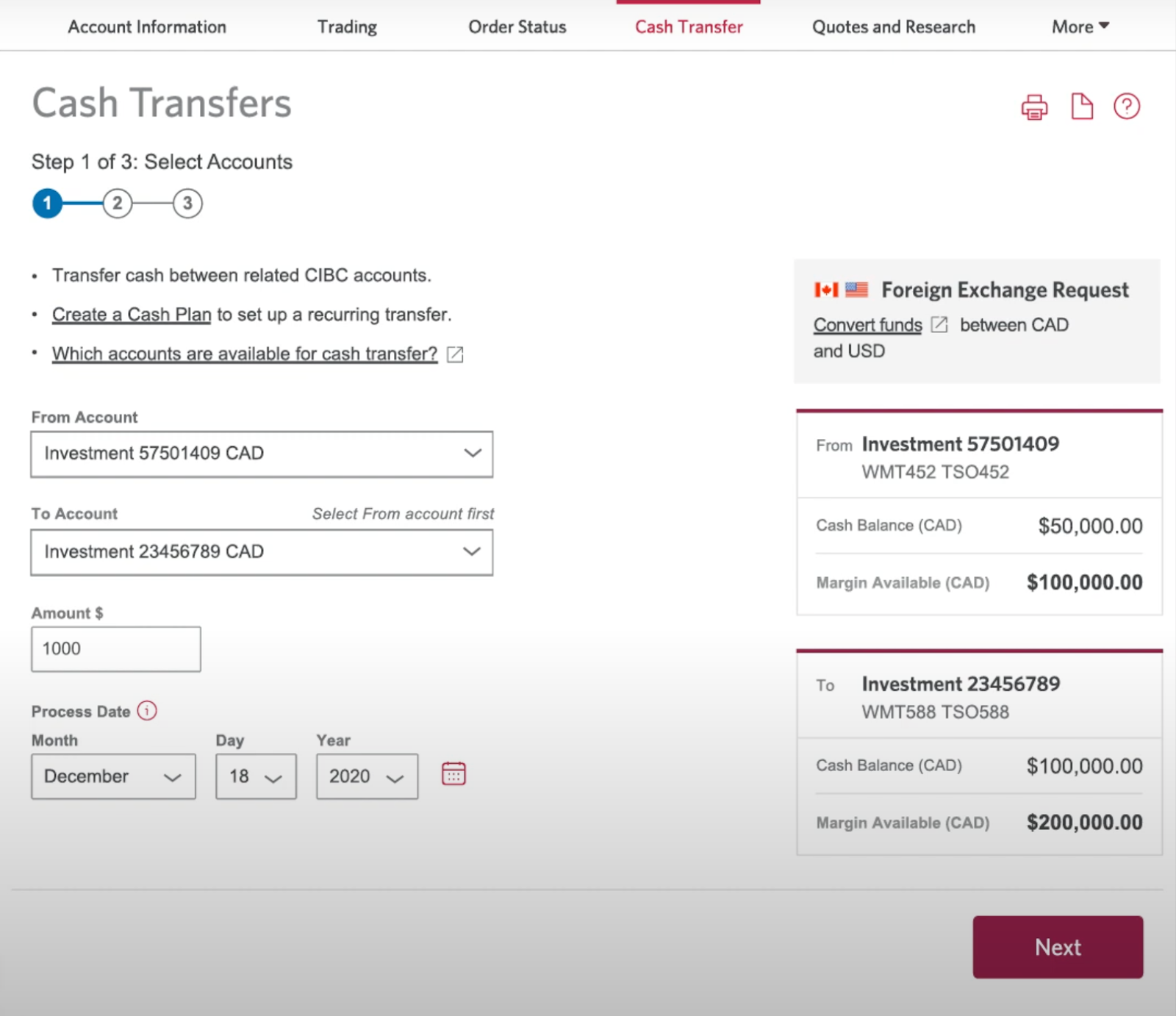
Click next, then Submit. You’ll need to enter your password.
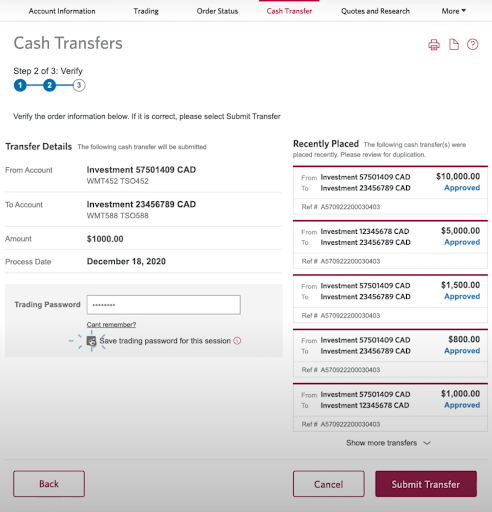
That’s it! You’ll be taken to a confirmation page. You can track your transfer status as well.